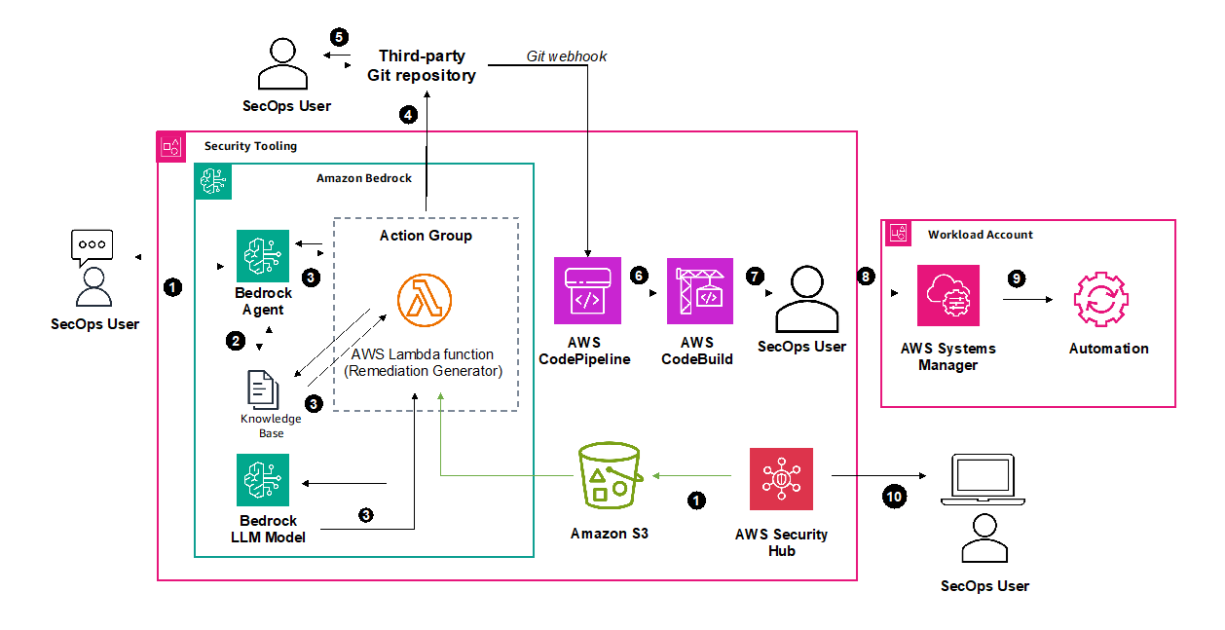
Search
AWS Blogs
January 2025: This post was reviewed and updated to use Git repository instead of AWS CodeCommit, which is no longer available to new customers.
Several factors can make remediating security findings challenging. First, the sheer volume and complexity of findings can overwhelm security teams, leading to delays in addressing critical issues. Findings often require a deep understanding of AWS services and configurations and require many cycles for validation, making it more difficult for less experienced teams to remediate issues effectively. Some findings might require coordination across multiple teams or departments, leading to communication challenges and delays in implementing fixes. Finally, the dynamic nature of cloud environments means that new security findings can appear rapidly and constantly, requiring a more effective and scalable solution to remediate findings.
In this post, we will harness the power of generative artificial intelligence (AI) and Amazon Bedrock to help organizations simplify and effectively manage remediation of security control findings. By using Agents for Amazon Bedrock with action groups and Amazon Bedrock Knowledge Bases, you can now create automations with AWS Systems Manager Automation (for services that support automations with AWS Systems Manager) and deploy them into AWS accounts. Thus, by following a programmatic continuous integration and development (CI/CD) approach, you can scale better and remediate security findings promptly.
This solution follows prescriptive guidance for automating remediation for AWS Security Hub standard findings. Before delving into the deployment, let’s review the key steps of the solution architecture, as shown in the following figure.
Figure 1 : AWS Security Hub control remediation using Amazon Bedrock and AWS Systems Manager
Note: The folder structure of the Git repository is based on AWS services, and there is a parameters file under each parent AWS service folder.
In this post, we focus on remediating the following two example security findings:
The example findings demonstrate the two potential paths the actions group can take for remediation. It also showcases the capabilities of action groups with Retrieval Augmented Generation (RAG) and how you can use Amazon Bedrock Knowledge Bases to automate security remediation.
For the first finding, AWS has an existing Systems Manager runbook to remediate the S3.5 finding. The solution uses the existing runbook (through a knowledge base) and renders an AWS CloudFormation template as automation.
The second finding has no AWS provided runbook or playbook. The solution will generate a CloudFormation template that creates an AWS Systems Manager document to remediate the DMS.1 finding.
Below are the prerequisites that are needed before you can deploy the solution.
There are four main steps in order to deploy the solution.
Configuring a knowledge base enables your Amazon Bedrock agents to access a repository of information for AWS account provisioning. Follow these steps to set up your knowledge base.
Prepare the data sources:
Create the knowledge base:
Note: After successful creation, copy the knowledge base ID because you will need to reference it in the next step.
Sync the data source:
IMPORTANT: The following steps are required for GitHub integration. If you choose to use a different source control provider, you may do so, but you will need to edit the committer class accordingly. This is crucial for the proper functioning of the solution with your chosen source control system.
GitHub Setup
This command will deploy all the necessary resources, including the Lambda function, the CodePipeline, and the Amazon SNS notification.
Create an action group linked to the Lambda function that was created in the CDK app. This action group is launched by the agent after the user inputs the Security Hub finding ID or finding title, and outputs a CloudFormation template in the Code Commit repository.
Note: For this solution, openapischema.json is provided to you in the Git repository. Upload the JSON into the S3 bucket created in Step 1 and reference the S3 URI when selecting the API schema in this step.
In order to validate the solution, follow the below steps :
Figure 2 : AWS Security Hub finding title
If a finding already has an AWS remediation runbook available, the agent will output its details. That is, it will not create a new runbook. When automation through a Systems Manager runbook isn’t possible, the agent will output a message similar to “Unable to automate remediation for this finding.”
Figure 3 : An example Bedrock Agent Interaction
Note: Bedrock_Generated_Template_Name refers to the name of the YAML file that has been output by Amazon Bedrock.
Figure 4 : An example Bedrock generated YAML file
To avoid unnecessary charges, delete the resources created during testing. To delete the resources, perform the following steps:
The integration of generative AI for remediating security findings is an effective approach, allowing SecOps teams to scale better and remediate findings in a timely manner. Using the generative AI capabilities of Amazon Bedrock alongside AWS services such as AWS Security Hub and automation, a capability of AWS Systems Manager, allows organizations to quickly remediate security findings by building automations that align with best practices while minimizing development effort. This approach not only streamlines security operations but also embeds a CI/CD approach for remediating security findings.
The solution in this post equips you with a plausible pattern of AWS Security Hub and AWS Systems Manager integrated with Amazon Bedrock, deployment code, and instructions to help remediate security findings efficiently and securely according to AWS best practices.
Ready to start your cloud migration process with generative AI in Amazon Bedrock? Begin by exploring the Amazon Bedrock User Guide to understand how you can use Amazon Bedrock to streamline your organization’s cloud journey. For further assistance and expertise, consider using AWS Professional Services to help you accelerate remediating AWS Security Hub findings and maximize the benefits of Amazon Bedrock. Shiva Vaidyanathan is a Principal Cloud Architect at AWS. He provides technical guidance for customers ensuring their success on AWS. His primary expertise include Migrations, Security, GenAI and works towards making AWS cloud adoption simpler for everyone. Prior to joining AWS, he has worked on several NSF funded research initiatives on performing secure computing in public cloud infrastructures. He holds a MS in Computer Science from Rutgers University and a MS in Electrical Engineering from New York University.
Shiva Vaidyanathan is a Principal Cloud Architect at AWS. He provides technical guidance for customers ensuring their success on AWS. His primary expertise include Migrations, Security, GenAI and works towards making AWS cloud adoption simpler for everyone. Prior to joining AWS, he has worked on several NSF funded research initiatives on performing secure computing in public cloud infrastructures. He holds a MS in Computer Science from Rutgers University and a MS in Electrical Engineering from New York University. Huzaifa Zainuddin is a Senior Cloud Infrastructure Architect at AWS, specializing in designing, deploying, and scaling cloud solutions for a diverse range of clients. With a deep expertise in cloud infrastructure and a passion for leveraging the latest AWS technologies, he is eager to help customers embrace generative AI by building innovative automations that drive operational efficiency. Outside of work, Huzaifa enjoys traveling, cycling, and exploring the evolving landscape of AI.
Huzaifa Zainuddin is a Senior Cloud Infrastructure Architect at AWS, specializing in designing, deploying, and scaling cloud solutions for a diverse range of clients. With a deep expertise in cloud infrastructure and a passion for leveraging the latest AWS technologies, he is eager to help customers embrace generative AI by building innovative automations that drive operational efficiency. Outside of work, Huzaifa enjoys traveling, cycling, and exploring the evolving landscape of AI.
Loading comments…
